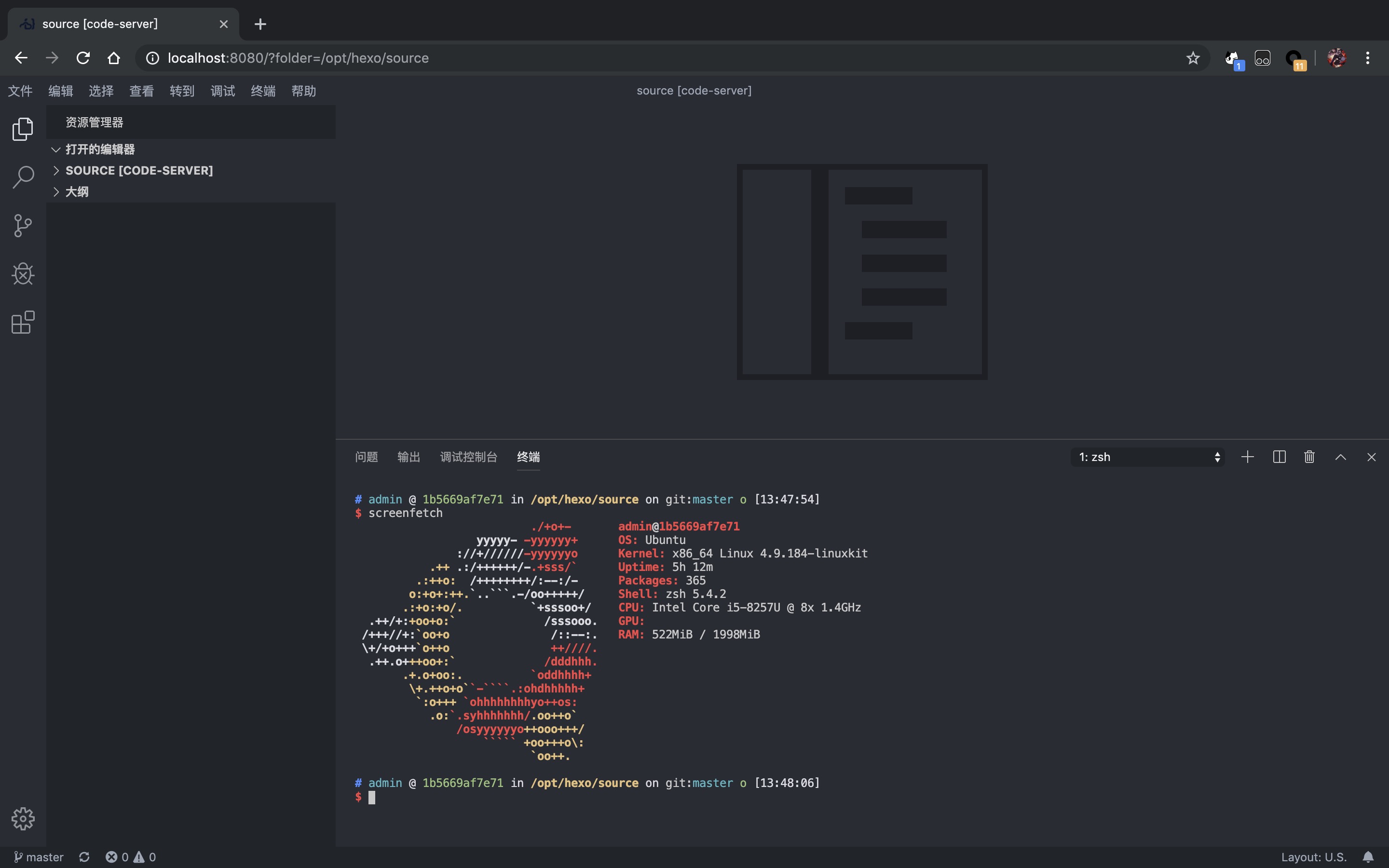code-server 在线编辑器 in docker
code-server在线编辑器 in docker
从 ubuntu18 构建镜像
编写Dockerfile
Dockerfile
FROM ubuntu:latest
LABEL author=dreamhunter2333
# 使用阿里源
RUN sed -i s/archive.ubuntu.com/mirrors.aliyun.com/g /etc/apt/sources.list && \
sed -i s/security.ubuntu.com/mirrors.aliyun.com/g /etc/apt/sources.list
RUN apt-get update -y && apt-get upgrade -y
RUN apt-get install -y locales
RUN locale-gen zh_CN
RUN locale-gen zh_CN.utf8
RUN update-locale LANG=zh_CN.UTF-8 LC_ALL=zh_CN.UTF-8 LANGUAGE=zh_CN.UTF-8
RUN apt-get update -y && apt-get upgrade -y
ENV LANG zh_CN.UTF-8
ENV LANGUAGE zh_CN.UTF-8
ENV LC_ALL zh_CN.UTF-8
RUN apt-get install sudo vim curl zsh wget nano psmisc -y
RUN apt-get update -y && apt-get upgrade -y
RUN apt-get install python3 python3-pip screenfetch git -y
RUN apt-get update -y && apt-get upgrade -y
ENV SHELL=/bin/zsh
RUN sh -c "$(curl -fsSL https://raw.github.com/robbyrussell/oh-my-zsh/master/tools/install.sh)" -y
RUN apt-get update -y && apt-get upgrade -y
USER root
WORKDIR /opt/odoobash
# build image
docker build -f Dockerfile -t code_server:1.0 .docker-compose 启动 code-server
编写 docker-compose.yml
yaml
version: '2'
services:
code_server:
image: code_server:1.0
container_name: code_server
command: ./code-server
ports:
- "4000:4000"
- "8080:8080"启动 docker-compose
bash
docker-compose -f docker-compose.yml up访问 localhost:8080